System notification types
PAYLOAD SCHEMA DIFFERENCESThe payload schema for system notifications differ slightly from the payload schema for threshold notifications. Specifically, the payload for system notifications do not include a
properties field. Ensure your webhooks are properly configured to handle both notification types.| Type | Name | Details |
|---|---|---|
| Contract | contract.create | Triggers when a new contract is created |
| Contract | contract.start | Triggers when a contract is started |
| Contract | contract.edit | Triggers when a contract is edited |
| Contract | contract.end | Triggers when a contract ends |
| Contract | contract.archive | Triggers when a contract is archived |
| Commit & Credit | commit.create | Triggers when a new commit is created |
| Commit & Credit | commit.edit | Triggers when a commit is edited |
| Commit & Credit | commit.archive | Triggers when a commit is archived |
| Commit & Credit | commit.segment.start | Triggers when a commit segment starts The segment number that triggered the notification and the total number of commit segments can be found in the payload |
| Commit & Credit | commit.segment.end | Triggers when a commit segment ends The segment number that triggered the notification and the total number of commit segments can be found in the payload |
| Commit & Credit | credit.create | Triggers when a new credit is created |
| Commit & Credit | credit.edit | Triggers when a credit is edited |
| Commit & Credit | credit.archive | Triggers when a credit is archived |
| Commit & Credit | credit.segment.start | Triggers when a credit segment starts The segment number that triggered the notification and the total number of credit segments can be found in the payload |
| Commit & Credit | credit.segment.end | Triggers when a credit segment ends The segment number that triggered the notification and the total number of credit segments can be found in the payload |
Webhook payload examples
Enabling and managing system notifications
System notifications can be enabled and managed through both the UI and the API.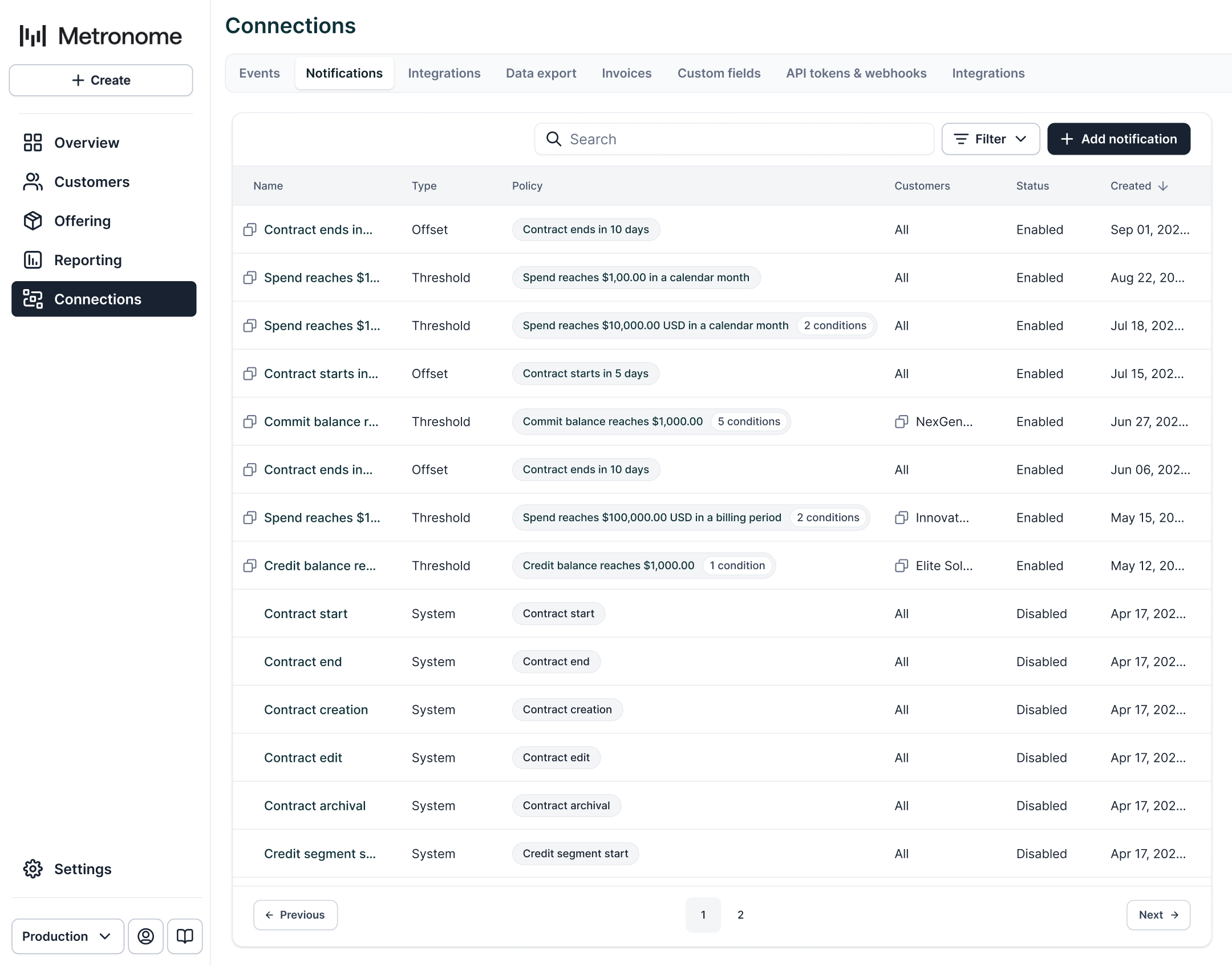
- Navigate to the Notifications tab
- Find the system notification that you’d like to enable. All available system notifications will appear in the notifications list view and be disabled by default for any account
- Click on the notification
- Click the toggle next to Status to enable
- Confirm action to enable
- You will begin receiving notifications about this system event for all customers to all configured webhooks
- Ensure your webhooks are set up to properly handle the payloads for these notifications
- Call
POST /v2/notifications/edit - Pass in the policy of the system notification you’d like to enable (e.g.
contract.create) andis_enabledset to true - A successful response will return a 200 response code
HISTORICAL DATA LIMITATIONWhen you enable a system notification, Metronome starts generating events from that point forward. It does not go back and create events for past data. Additionally, the policy for system notifications cannot be edited.